mint salad
PCAXE Apprentice
- Učlanjen(a)
- 24.11.2023.
- Poruka
- 5
- Rezultat reagovanja
- 0
Moja konfiguracija
Zdravo ljudi. Prešao sam na Supernova optički internet pre više od godinu dana i imam problema sa njim neretko.
Imam njihov paket "SUPER EXE PAR 2 - 150/60", i trenutno mi je brzina interneta (u najboljem slučaju) 50Mbps, što je tri puta manja nego napisana. Čak i kad su mi uveli internet, brzina nije prelazila 90Mbps ali su tada rekli da je to zato što koristim WiFi antenu (TP-Link). Čak i ne bi bio problem 50Mbps kad bi tako bilo konstantno, ali redovno dolazi do velikog pada brzine, gde mi net ode na <1Mbps, i tako ostane neko vreme, nekad kratko (par minuta), nekad malo duže (pola sata+), i tako iznova i iznova, pogotovo u zadnjih par nedelja.
Neki vidovi popravke koje sam probao:
-Isključim i uključim WiFi preko taskbara (net se vrati u normalu prvih par sekundi i naglo padne na <1Mbps)
-Izvadim i nabodem WiFi antenu (nekad pomogne, nekad ne)
-Isključim i uključim ruter (ovo obično ima najbolji učinak, nekad skroz popravi net na duže vreme, ali nekad se vrati na <1Mbps)
-Menjao sam adresu DNS servera (probao i da automatski nađe, i sam postavio 8.8.8.8 / 8.8.4.4)
-Kucao u cmd-u one komande za flushovanje dns keša (ipconfig /flushdns, ipconfig /registerdns, ipconfig /release, ipconfig /renew)
-isključio antivirus / firewall
-updateovo sve drajvere (i za wifi adapter)
Eo koje mi "probleme" troubleshooter identifikuje kad mi je internet spor (kad je brz, ne nađe ništa):
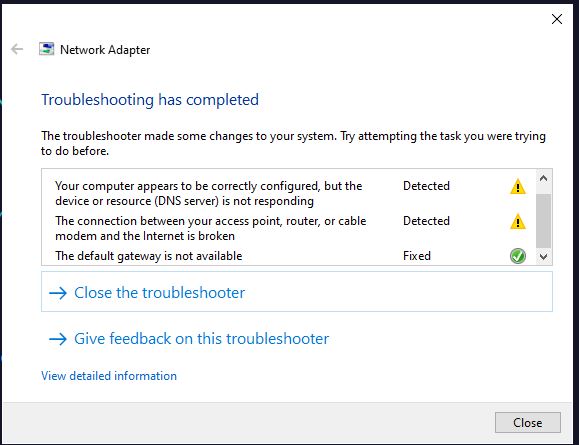
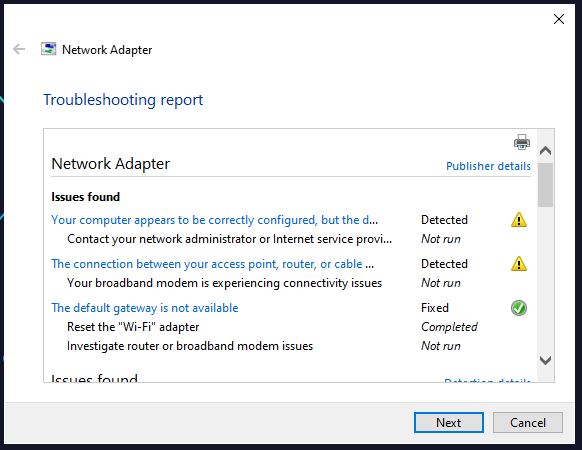
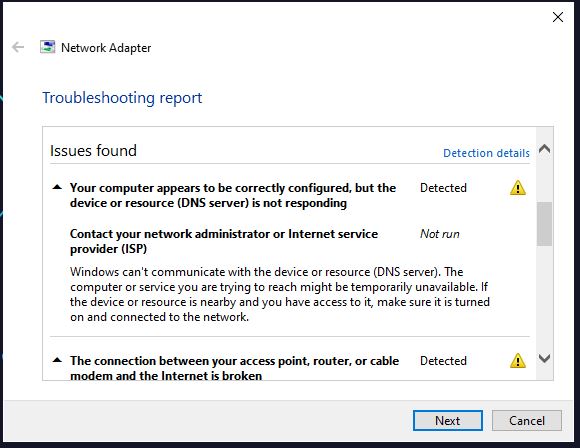
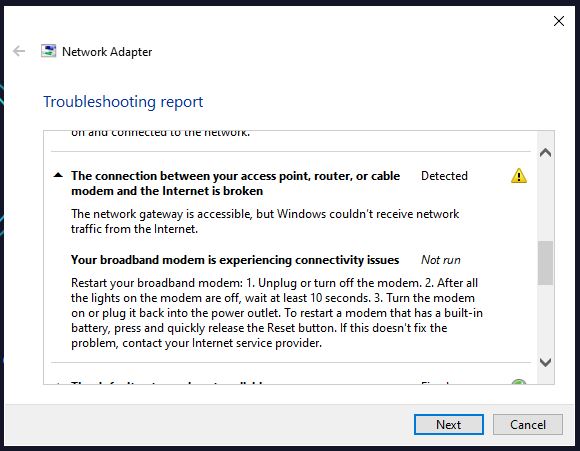
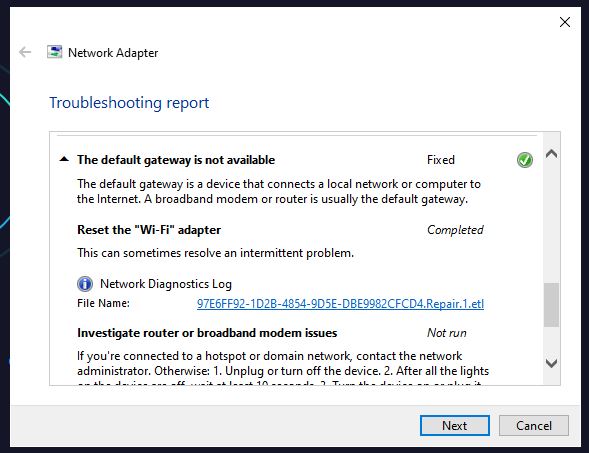
Imam još par uređaja povezanih, na svakom je isti problem.
Imam njihov paket "SUPER EXE PAR 2 - 150/60", i trenutno mi je brzina interneta (u najboljem slučaju) 50Mbps, što je tri puta manja nego napisana. Čak i kad su mi uveli internet, brzina nije prelazila 90Mbps ali su tada rekli da je to zato što koristim WiFi antenu (TP-Link). Čak i ne bi bio problem 50Mbps kad bi tako bilo konstantno, ali redovno dolazi do velikog pada brzine, gde mi net ode na <1Mbps, i tako ostane neko vreme, nekad kratko (par minuta), nekad malo duže (pola sata+), i tako iznova i iznova, pogotovo u zadnjih par nedelja.
Neki vidovi popravke koje sam probao:
-Isključim i uključim WiFi preko taskbara (net se vrati u normalu prvih par sekundi i naglo padne na <1Mbps)
-Izvadim i nabodem WiFi antenu (nekad pomogne, nekad ne)
-Isključim i uključim ruter (ovo obično ima najbolji učinak, nekad skroz popravi net na duže vreme, ali nekad se vrati na <1Mbps)
-Menjao sam adresu DNS servera (probao i da automatski nađe, i sam postavio 8.8.8.8 / 8.8.4.4)
-Kucao u cmd-u one komande za flushovanje dns keša (ipconfig /flushdns, ipconfig /registerdns, ipconfig /release, ipconfig /renew)
-isključio antivirus / firewall
-updateovo sve drajvere (i za wifi adapter)
Eo koje mi "probleme" troubleshooter identifikuje kad mi je internet spor (kad je brz, ne nađe ništa):
PrintNetwork Adapter Publisher details
5 Your computer appears to be correctly configured, but the device or resource (DNS server) is not responding Detected
Contact your network administrator or Internet service provider (ISP) Not run
Windows can't communicate with the device or resource (DNS server). The computer or service you are trying to reach might be temporarily unavailable. If the device or resource is nearby and you have access to it, make sure it is turned on and connected to the network.
5 The connection between your access point, router, or cable modem and the Internet is broken Detected
The network gateway is accessible, but Windows couldn’t receive network traffic from the Internet.
Your broadband modem is experiencing connectivity issues Not run
Restart your broadband modem: 1. Unplug or turn off the modem. 2. After all the lights on the modem are off, wait at least 10 seconds. 3. Turn the modem on or plug it back into the power outlet. To restart a modem that has a built-in battery, press and quickly release the Reset button. If this doesn't fix the problem, contact your Internet service provider.
5 The default gateway is not available Fixed Fixed
The default gateway is a device that connects a local network or computer to the Internet. A broadband modem or router is usually the default gateway.
Reset the "Wi-Fi" adapter Completed
Investigate router or broadband modem issues Not run
If you're connected to a hotspot or domain network, contact the network administrator. Otherwise: 1. Unplug or turn off the device. 2. After all the lights on the device are off, wait at least 10 seconds. 3. Turn the device on or plug it back into the power outlet. To restart a router or modem that has a built-in battery, press and quickly release the Reset button.
InformationalDiagnostics Information (Network Adapter)
Details about network adapter diagnosis:
Network adapter Wi-Fi driver information:
Description . . . . . . . . . . : TP-Link Wireless USB Adapter
Manufacturer . . . . . . . . . : D-Link Corporation
Provider . . . . . . . . . . . : D-Link Corporation
Version . . . . . . . . . . . : 1030.40.128.2019
Inf File Name . . . . . . . . . : C:\Windows\INF\oem25.inf
Inf File Date . . . . . . . . . : Tuesday, October 31, 2023 8:39:26 PM
Section Name . . . . . . . . . : TplinkDisTxPwrTrain_RTL8188eu.ndi
Hardware ID . . . . . . . . . . : usb\vid_2357&pid_010c
Instance Status Flags . . . . . : 0x180600a
Device Manager Status Code . . : 0
IfType . . . . . . . . . . . . : 71
Physical Media Type . . . . . . : 9
InformationalDiagnostics Information (Wireless Connectivity)
Details about wireless connectivity diagnosis:
Information for connection being diagnosed
Interface GUID: df6fd44a-2e9b-4c0d-8cf2-502eb05dd9bc
Interface name: TP-Link Wireless USB Adapter
Interface type: Native Wi-Fi
Connection incident diagnosed
Auto Configuration ID: 2
Connection ID: 2
Connection status summary
Connection started at: 2023-11-02 22:25:25-695
Profile match: Success
Pre-Association: Success
Association: Success
Security and Authentication: Success
List of visible access point(s): 7 item(s) total, 7 item(s) displayed
BSSID BSS Type PHY Signal(dB) Chnl/freq SSID
-------------------------------------------------------------------------
28-11-EC-43-84-3C Infra <unknown> -47 9 mojnet
Connection History
Information for Auto Configuration ID 2
List of visible networks: 7 item(s) total, 7 item(s) displayed
BSS Type PHY Security Signal(RSSI) Compatible SSID
------------------------------------------------------------------------------
Infra <unknown> Yes 100 Yes mojnet
List of preferred networks: 1 item(s)
Profile: mojnet
SSID: mojnet
SSID length: 7
Connection mode: Infra
Security: Yes
Set by group policy: No
Connect even if network is not broadcasting: No
Connectable: Yes
Information for Connection ID 2
Connection started at: 2023-11-02 22:25:25-695
Auto Configuration ID: 2
Profile: mojnet
SSID: mojnet
SSID length: 7
Connection mode: Infra
Security: Yes
Pre-Association and Association
Connectivity settings provided by hardware manufacturer (IHV): No
Security settings provided by hardware manufacturer (IHV): No
Profile matches network requirements: Success
Pre-association status: Success
Association status: Success
Last AP: 28-11-ec-43-84-3c
Security and Authentication
Configured security type: WPA2-PSK
Configured encryption type: CCMP(AES)
802.1X protocol: No
Key exchange initiated: Yes
Unicast key received: Yes
Multicast key received: Yes
Number of security packets received: 0
Number of security packets sent: 0
Security attempt status: Success
Connectivity
Packet statistics
Ndis Rx: 0
Ndis Tx: 0
Unicast decrypt success: 2302
Multicast decrypt success: 0
Unicast decrypt failure: 0
Multicast decrypt failure: 0
Rx success: 2641
Rx failure: 0
Tx success: 1674
Tx failure: 0
Tx retry: 0
Tx multiple retry: 0
Tx max lifetime exceeded: 0
Tx ACK failure: 0
Roaming history: 0 item(s)
Information for Auto Configuration ID 1
List of visible networks: 12 item(s) total, 12 item(s) displayed
BSS Type PHY Security Signal(RSSI) Compatible SSID
------------------------------------------------------------------------------
Infra <unknown> Yes 100 Yes mojnet
List of preferred networks: 1 item(s)
Profile: mojnet
SSID: mojnet
SSID length: 7
Connection mode: Infra
Security: Yes
Set by group policy: No
Connect even if network is not broadcasting: No
Connectable: Yes
Information for Connection ID 1
Connection started at: 2023-11-02 07:07:04-287
Auto Configuration ID: 1
Profile: mojnet
SSID: mojnet
SSID length: 7
Connection mode: Infra
Security: Yes
Pre-Association and Association
Connectivity settings provided by hardware manufacturer (IHV): No
Security settings provided by hardware manufacturer (IHV): No
Profile matches network requirements: Success
Pre-association status: Success
Association status: Success
Last AP: 28-11-ec-43-84-3c
Security and Authentication
Configured security type: WPA2-PSK
Configured encryption type: CCMP(AES)
802.1X protocol: No
Key exchange initiated: Yes
Unicast key received: Yes
Multicast key received: Yes
Number of security packets received: 0
Number of security packets sent: 0
Security attempt status: Success
Connectivity
Packet statistics
Ndis Rx: 0
Ndis Tx: 0
Unicast decrypt success: 12689
Multicast decrypt success: 0
Unicast decrypt failure: 0
Multicast decrypt failure: 0
Rx success: 13288
Rx failure: 0
Tx success: 6618
Tx failure: 0
Tx retry: 0
Tx multiple retry: 0
Tx max lifetime exceeded: 0
Tx ACK failure: 0
Roaming history: 1 item(s)
Times: 2023-11-02 22:25:19-134
Roamed from BSSID: 00-00-00-00-00-00
Reason: 0x00000007
Disconnected from BSSID: 00-00-00-00-00-00 Reason: 0x00000205
InformationalDiagnostics Information (Wireless Connectivity)
Details about wireless connectivity diagnosis:
For complete information about this session see the wireless connectivity information event.
Helper Class: Auto Configuration
Initialize status: Success
Information for connection being diagnosed
Interface GUID: df6fd44a-2e9b-4c0d-8cf2-502eb05dd9bc
Interface name: TP-Link Wireless USB Adapter
Interface type: Native Wi-Fi
Result of diagnosis: There may be problem
InformationalDiagnostics Information (Wireless Network Adapter)
Details about wireless network adapter diagnosis:
For complete information about this session see the wireless connectivity information event.
Helper Class: Native Wi-Fi MSM
Initialize status: Success
Information for connection being diagnosed
Interface GUID: df6fd44a-2e9b-4c0d-8cf2-502eb05dd9bc
Interface name: TP-Link Wireless USB Adapter
Interface type: Native Wi-Fi
Profile: mojnet
SSID: mojnet
SSID length: 7
Connection mode: Infra
Security: Yes
Connect even if network is not broadcasting: No
Result of diagnosis: There may be problem
5 Your computer appears to be correctly configured, but the device or resource (DNS server) is not responding Detected
Contact your network administrator or Internet service provider (ISP) Not run
Windows can't communicate with the device or resource (DNS server). The computer or service you are trying to reach might be temporarily unavailable. If the device or resource is nearby and you have access to it, make sure it is turned on and connected to the network.
5 The connection between your access point, router, or cable modem and the Internet is broken Detected
The network gateway is accessible, but Windows couldn’t receive network traffic from the Internet.
Your broadband modem is experiencing connectivity issues Not run
Restart your broadband modem: 1. Unplug or turn off the modem. 2. After all the lights on the modem are off, wait at least 10 seconds. 3. Turn the modem on or plug it back into the power outlet. To restart a modem that has a built-in battery, press and quickly release the Reset button. If this doesn't fix the problem, contact your Internet service provider.
5 The default gateway is not available Fixed Fixed
The default gateway is a device that connects a local network or computer to the Internet. A broadband modem or router is usually the default gateway.
Reset the "Wi-Fi" adapter Completed
Investigate router or broadband modem issues Not run
If you're connected to a hotspot or domain network, contact the network administrator. Otherwise: 1. Unplug or turn off the device. 2. After all the lights on the device are off, wait at least 10 seconds. 3. Turn the device on or plug it back into the power outlet. To restart a router or modem that has a built-in battery, press and quickly release the Reset button.
InformationalDiagnostics Information (Network Adapter)
Details about network adapter diagnosis:
Network adapter Wi-Fi driver information:
Description . . . . . . . . . . : TP-Link Wireless USB Adapter
Manufacturer . . . . . . . . . : D-Link Corporation
Provider . . . . . . . . . . . : D-Link Corporation
Version . . . . . . . . . . . : 1030.40.128.2019
Inf File Name . . . . . . . . . : C:\Windows\INF\oem25.inf
Inf File Date . . . . . . . . . : Tuesday, October 31, 2023 8:39:26 PM
Section Name . . . . . . . . . : TplinkDisTxPwrTrain_RTL8188eu.ndi
Hardware ID . . . . . . . . . . : usb\vid_2357&pid_010c
Instance Status Flags . . . . . : 0x180600a
Device Manager Status Code . . : 0
IfType . . . . . . . . . . . . : 71
Physical Media Type . . . . . . : 9
InformationalDiagnostics Information (Wireless Connectivity)
Details about wireless connectivity diagnosis:
Information for connection being diagnosed
Interface GUID: df6fd44a-2e9b-4c0d-8cf2-502eb05dd9bc
Interface name: TP-Link Wireless USB Adapter
Interface type: Native Wi-Fi
Connection incident diagnosed
Auto Configuration ID: 2
Connection ID: 2
Connection status summary
Connection started at: 2023-11-02 22:25:25-695
Profile match: Success
Pre-Association: Success
Association: Success
Security and Authentication: Success
List of visible access point(s): 7 item(s) total, 7 item(s) displayed
BSSID BSS Type PHY Signal(dB) Chnl/freq SSID
-------------------------------------------------------------------------
28-11-EC-43-84-3C Infra <unknown> -47 9 mojnet
Connection History
Information for Auto Configuration ID 2
List of visible networks: 7 item(s) total, 7 item(s) displayed
BSS Type PHY Security Signal(RSSI) Compatible SSID
------------------------------------------------------------------------------
Infra <unknown> Yes 100 Yes mojnet
List of preferred networks: 1 item(s)
Profile: mojnet
SSID: mojnet
SSID length: 7
Connection mode: Infra
Security: Yes
Set by group policy: No
Connect even if network is not broadcasting: No
Connectable: Yes
Information for Connection ID 2
Connection started at: 2023-11-02 22:25:25-695
Auto Configuration ID: 2
Profile: mojnet
SSID: mojnet
SSID length: 7
Connection mode: Infra
Security: Yes
Pre-Association and Association
Connectivity settings provided by hardware manufacturer (IHV): No
Security settings provided by hardware manufacturer (IHV): No
Profile matches network requirements: Success
Pre-association status: Success
Association status: Success
Last AP: 28-11-ec-43-84-3c
Security and Authentication
Configured security type: WPA2-PSK
Configured encryption type: CCMP(AES)
802.1X protocol: No
Key exchange initiated: Yes
Unicast key received: Yes
Multicast key received: Yes
Number of security packets received: 0
Number of security packets sent: 0
Security attempt status: Success
Connectivity
Packet statistics
Ndis Rx: 0
Ndis Tx: 0
Unicast decrypt success: 2302
Multicast decrypt success: 0
Unicast decrypt failure: 0
Multicast decrypt failure: 0
Rx success: 2641
Rx failure: 0
Tx success: 1674
Tx failure: 0
Tx retry: 0
Tx multiple retry: 0
Tx max lifetime exceeded: 0
Tx ACK failure: 0
Roaming history: 0 item(s)
Information for Auto Configuration ID 1
List of visible networks: 12 item(s) total, 12 item(s) displayed
BSS Type PHY Security Signal(RSSI) Compatible SSID
------------------------------------------------------------------------------
Infra <unknown> Yes 100 Yes mojnet
List of preferred networks: 1 item(s)
Profile: mojnet
SSID: mojnet
SSID length: 7
Connection mode: Infra
Security: Yes
Set by group policy: No
Connect even if network is not broadcasting: No
Connectable: Yes
Information for Connection ID 1
Connection started at: 2023-11-02 07:07:04-287
Auto Configuration ID: 1
Profile: mojnet
SSID: mojnet
SSID length: 7
Connection mode: Infra
Security: Yes
Pre-Association and Association
Connectivity settings provided by hardware manufacturer (IHV): No
Security settings provided by hardware manufacturer (IHV): No
Profile matches network requirements: Success
Pre-association status: Success
Association status: Success
Last AP: 28-11-ec-43-84-3c
Security and Authentication
Configured security type: WPA2-PSK
Configured encryption type: CCMP(AES)
802.1X protocol: No
Key exchange initiated: Yes
Unicast key received: Yes
Multicast key received: Yes
Number of security packets received: 0
Number of security packets sent: 0
Security attempt status: Success
Connectivity
Packet statistics
Ndis Rx: 0
Ndis Tx: 0
Unicast decrypt success: 12689
Multicast decrypt success: 0
Unicast decrypt failure: 0
Multicast decrypt failure: 0
Rx success: 13288
Rx failure: 0
Tx success: 6618
Tx failure: 0
Tx retry: 0
Tx multiple retry: 0
Tx max lifetime exceeded: 0
Tx ACK failure: 0
Roaming history: 1 item(s)
Times: 2023-11-02 22:25:19-134
Roamed from BSSID: 00-00-00-00-00-00
Reason: 0x00000007
Disconnected from BSSID: 00-00-00-00-00-00 Reason: 0x00000205
InformationalDiagnostics Information (Wireless Connectivity)
Details about wireless connectivity diagnosis:
For complete information about this session see the wireless connectivity information event.
Helper Class: Auto Configuration
Initialize status: Success
Information for connection being diagnosed
Interface GUID: df6fd44a-2e9b-4c0d-8cf2-502eb05dd9bc
Interface name: TP-Link Wireless USB Adapter
Interface type: Native Wi-Fi
Result of diagnosis: There may be problem
InformationalDiagnostics Information (Wireless Network Adapter)
Details about wireless network adapter diagnosis:
For complete information about this session see the wireless connectivity information event.
Helper Class: Native Wi-Fi MSM
Initialize status: Success
Information for connection being diagnosed
Interface GUID: df6fd44a-2e9b-4c0d-8cf2-502eb05dd9bc
Interface name: TP-Link Wireless USB Adapter
Interface type: Native Wi-Fi
Profile: mojnet
SSID: mojnet
SSID length: 7
Connection mode: Infra
Security: Yes
Connect even if network is not broadcasting: No
Result of diagnosis: There may be problem



 )?
)?